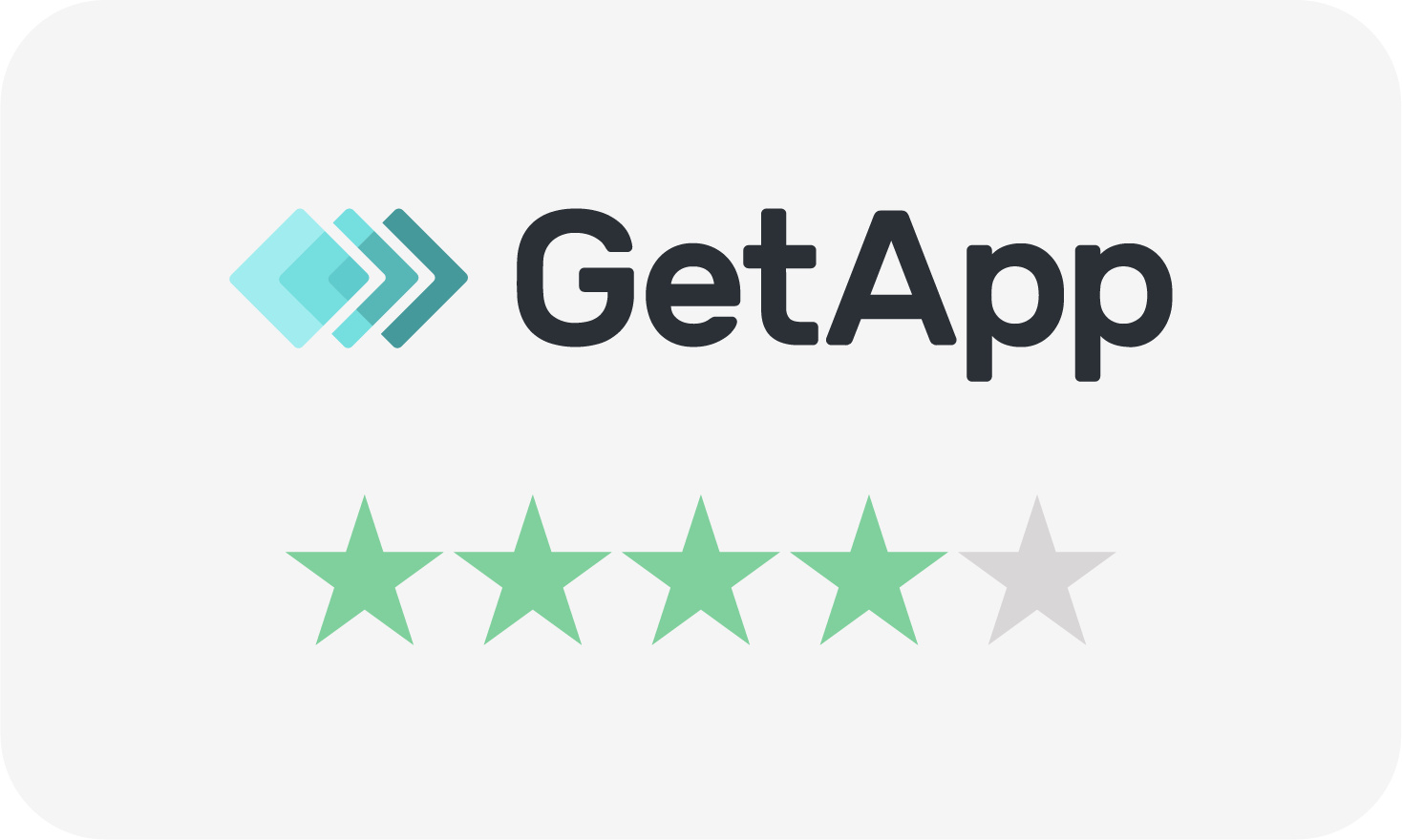Enterprise License – License and Support Schedule – Enterprise v2
License and Support Schedule – Enterprise v2
Last updated May 21, 2018 (version 2.0)
1. License Scope. Subject to the terms and conditions of this Schedule and the applicable Master Services Agreement (“MSA”), STORMSOURCE hereby grants Customer a non-exclusive, non-transferable (except as specified in the MSA), non-assignable (except as specified in the MSA) worldwide subscription right to use the DaySmart Appointments online scheduling software service solely for Customer’s business purposes and only for the specific application, business unit or project (if applicable) and for the transaction volumes and time periods as set forth in an applicable Order Form. All rights not expressly granted to Customer are reserved by STORMSOURCE.
2. Scope and Changes. All pricing for the Services stated in an applicable Order Form is based upon the Usage Parameters provided by Customer to STORMSOURCE. Customer’s infrastructure needs are closely matched to these Usage Parameters to optimize pricing and performance. Failure of Customer to accurately estimate Usage Parameters or request tier/scope changes in conjunction with Usage Parameter increases may affect system performance and/or cause a Service interruption based upon optimized infrastructure settings. Unless specified in an applicable Order Form STORMSOURCE does not guarantee that any STORMSOURCE Supplied infrastructure (hardware) is dedicated to a particular Customer.
3. Pricing Adjustments. The applicable Order Form shall state the initial Usage Parameters estimated by Customer. For monthly payers, in the event that such initial estimates are exceeded, pricing shall automatically adjust to reflect the additional Usage as stated in the Order Form for the next applicable billing period (i.e. monthly) and all subsequent billing periods, until such time as Usage Parameters adjust downward to lower tier levels based upon actual Usage. For annual payers, accounts will be periodically monitored for Usage. If Usage exceeds estimated Usage Parameters, Customers will either be billed the additional amount due for a given month or will be notified by their Account Representative that the payment schedule on the Order Form must be adjusted to accommodate the actual Usage. This will be accomplished via an addendum to the Order Form.
4. Term. The initial term of this Schedule will commence on the Effective Date stated in the applicable Order Form and will expire after the term outlined in the applicable Order Form (“Initial Period”). Thereafter, for monthly payers, this Schedule will renew for additional one–month periods, and for annual payers, this Schedule will renew for additional one-year periods (“Renewal Period”) under the same terms and conditions unless terminated by either party by providing the other party with written notice delivered at least thirty (30) days prior to expiration of the Initial Period or of the applicable Renewal Period.
5. Support. The support procedures below shall be applicable to Customer’s account and shall be included in the applicable Order Form pricing.
5.1 STORMSOURCE Support Team Hours of Operation.
Standard Business Hours: 9:00 AM – 4:00 PM (Arizona time), Monday through Friday (excluding holidays observed by STORMSOURCE), or as agreed upon by the parties for an additional fee. These are the standard business hours to access the STORMSOURCE Support Team. These are also the standard hours used for calculating response times by priority.
Secondary Business Hours: All Non-Standard Business Hours. During these hours, a Live Operator will be available to Customer to immediately notify on-call STORMSOURCE support personnel of system questions and/or emergencies.
5.2 Support Levels.
Level l: Customer will need to dedicate sufficient resources to provide a Level I user support Help Desk as detailed in this Schedule (“Super Users”). STORMSOURCE may provide Level I support services directly to the Customer’s staff users upon Customer’s written request for an additional fee to be agreed upon between the parties.
Level ll: STORMSOURCE will provide Level ll support services. Support requests shall be made only by the Customer Liaison or Super Users through the STORMSOURCE trouble ticket system, or if urgent in nature, by phone.
Level I and ll support services are defined as follows:
| Support Level | Service Description | Examples |
| Level I | Customer user to Customer Help Desk/Super User SupportUser account administrationGeneral user inquiries | Create/Delete/Maintain Users, Services, Accounts, Content or NotificationsGeneral user operational questions (from non-functional super users)Basic Software application maintenance including account changes, content updates, user additions, and report modifications. |
| Level II | Customer Help-Desk/super user to STORMSOURCE Support TeamApplication functional problemsApplication of modifications upgrades and release maintenance | Errors/problems created by Application SoftwareErrors/problems created by code enhancements developed by STORMSOURCE |
5.3 Support Priority and Ticket/Call Response Time. Customer will contact the STORMSOURCE Support Team for all requests. Support requests shall be made by the Customer Liaison or Super Users through the STORMSOURCE trouble ticket system, or if urgent in nature, by phone. Each request will be assigned a priority and associated actions. Due to the differing priorities in why a customer might call for support, STORMSOURCE has structured a response plan to address the most critical issues first.
The severity definitions and associated response times are outlined in Customer’s Order Form.
5.4 Work Request Tracking. STORMSOURCE agrees to maintain a “Trouble Ticket System” to track all customer requests. Regardless of the priority or whether an item is billable, it will be entered into this system. The system will be used among other things, to track each task, estimated time to complete, status, and date completed.
5.5 Problem Resolution. STORMSOURCE will, according to support priority and call response times set forth above, receive and log the service request, diagnose the root-cause issue, create an action plan and schedule to address that issue, and execute the action plan to resolve the problem upon approval by Customer.