There’s a good chance you’ve run into scheduling challenges at one time or another.
Maybe your appointment scheduling process is too time-consuming. It could even be that your customers are expecting an online scheduling experience they’ve grown to like with other brands.
Regardless of which challenge you’re facing, you probably have questions on the best way to proceed. It doesn’t make it any easier that online appointment scheduling software comes in all shapes and sizes, potentially making it a pretty daunting task to determine which one is the best for you.
To help alleviate the confusion, we’ve compiled answers to the top five questions people ask about this technology.
1. HOW DOES APPOINTMENT SCHEDULING SOFTWARE WORK?
In today’s world, appointment software usually provides for both internal scheduling and customer self-scheduling.
Internal scheduling is when a staff member adds, changes, or cancels appointments from an administrative interface. This is the traditional way appointment scheduling software works, and the one with which most people are familiar.
Customer self-scheduling is a more recent phenomenon. It’s done via a “book now” button that you place on your web site, Facebook page, or email footer. It’s starting to become more popular, but some organizations are still hesitant to adopt it.
One of the biggest fears organizations have about allowing customers to book themselves is the risk of losing control of the schedule. It’s a valid concern. But in most cases, scheduling software is designed to let you set parameters around what customers can and cannot do themselves. And you can always choose whether or not you’d like your customers to self-schedule.
Another worry is whether instituting self-scheduling will force a company to completely change the way they manage appointments. Let’s face it, moving to any type of new system will involve some pain, and scheduling software is no different. The good news is that many scheduling systems are highly-configurable, which means that you can set them up to work within your current appointment scheduling process.

2. HOW LONG DOES ONLINE APPOINTMENT SCHEDULING SOFTWARE TAKE TO IMPLEMENT?
Implementing online scheduling software can take anywhere from an hour to days or months. It all depends on how complex your organization is and how motivated you are to make the change.
Most appointment software is web-based, so establishing an account and getting the basics set up can be done quickly. However, if you have multiple locations, a lot of staff members, a large menu of services, or a complex scheduling process, it may take longer to get set up.
Scheduling has a lot of moving parts to it – from staff schedules, customers, and services, to locations and rooms. So, if you do move forward in trying a scheduling system, always have a member of the software company’s onboarding staff walk you through it first. It will save you hours of valuable time.
3. HOW MUCH DOES SCHEDULING SOFTWARE COST?
The cost of appointment scheduling software depends on several factors, including your appointment volume, number of users, and number of locations.
When comparing systems and pricing, it can sometimes feel like you’re comparing apples and oranges. Not all systems are priced the same way, and the list of features can be confusing.
Keep these two rules to in mind when assessing cost among systems:
- Don’t try to get the cheapest online scheduler; get the one that will work best for you. Chances are, whether you pay $9 or $39 or $99 per month, you’ll be getting a tremendous return on your investment. Don’t be afraid to spend a little more if it means eliminating headaches and frustration.
- Focus on the one or two key features you really need. Schedulers can have countless options and preference settings, and it’s easy to get caught up in comparing the feature list of one appointment scheduling system to another. Don’t do this! Just make sure the one you go with addresses your most important needs.
Obviously, there are many more factors to consider when comparing scheduling software. For example, how long has the company has been in business? What level of security do they provide? What type of support do they offer? But when it comes to cost analysis, the two points above are most critical.

4. DOES THE ONLINE SCHEDULER SYNC WITH OUTLOOK OR GOOGLE?
Whether or not an online scheduler syncs with Microsoft Outlook or Google Calendar is a key consideration to the millions of people who currently use those two platforms for their basic calendaring needs.
Most appointment systems provide a one-way sync to Outlook and Google Calendar. This works by including an iCal attachment in the new appointment notification email a staff member receives. Once you get the email, you just click on the attachment and the appointment shows in your calendar.
For some users, this level of syncing works just fine. But for others, a two-way sync is more desirable. Like a one-way sync, a two-way sync allows appointments booked into your scheduler to show on your Outlook or Google Calendar. But with a two-way sync, appointments that you book into Outlook or Google also display in your scheduling system.
While a one-way sync might be sufficient, a two-way sync further eases the transition into online scheduling. It can also help ensure you don’t get double-booked.
5. WILL APPOINTMENT SOFTWARE INTERFACE WITH OTHER SYSTEMS?
In today’s world of myriad software systems, integrations can save a lot of time. While they range from the very simple to the highly complex, in general they’re getting easier to facilitate.
One reason for this is that APIs are becoming much more common. An API —or application programming interface—is a part of most software systems. It’s comprised of code that is designed specifically to interface with other applications. Sometimes a software company’s API will have an existing integration with other systems. At other times, custom programming is required.
Third-party integration tools, such as Zapier, are also becoming more popular. Zapier allows more than 500 different software systems to talk to one another. While these types of “middleware” systems often come with a monthly fee, most of them charge less than $20 per month to start.
Plug-ins are another form of integration. Plug-ins are software modules that are tightly integrated with software applications, and usually require only basic configuration. For example, POS modules for scheduling software systems are usually seamlessly integrated; you simply enable them and they work. You can’t beat that!
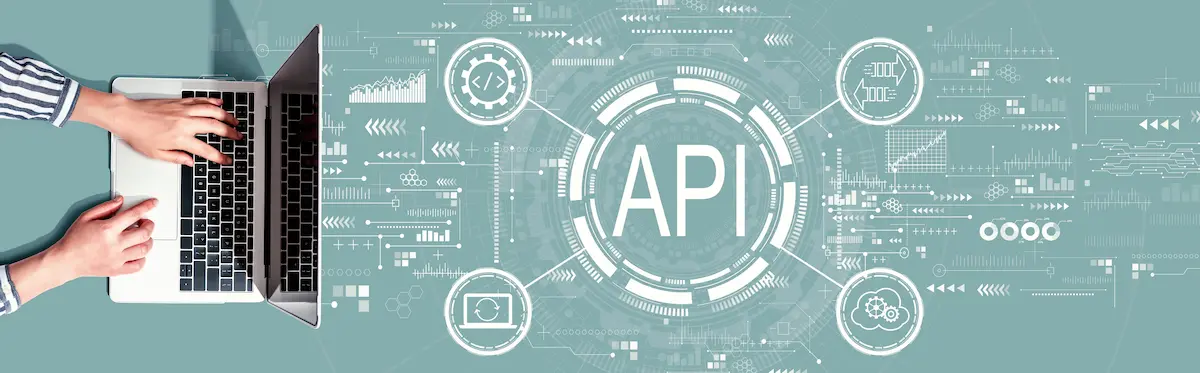
So there you have it: the top five questions about online appointment scheduling software. It’s true, moving to online scheduling can seem a little scary. Trying to find the right software for your situation may take some effort. But once you find the right system, you’ll start noticing the benefits right away. You’ll save time and your customers will like the convenience.
Interested in how DaySmart Appointments can help you streamline appointment scheduling for your business? Contact us today!




