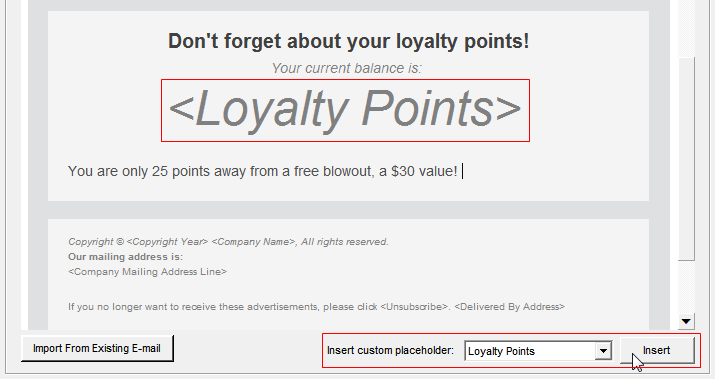Email marketing can really help to boost client retention and sales in the tattoo parlor industry but how do you go about cultivating lasting connections with guests between appointments? Social media may be a go-to pick for speedy communications, but some will miss your efforts. Email newsletters and marketing messages are direct, reliable, and affordable ways to stay in touch. Retaining customers is the fastest revenue-raising strategy. A mere 5% client retention increase can boost profits up to 75%! Learn to use all the tools available in InkBook to maximize client retention and growth by optimizing your email marketing efforts.
Develop Your Customer Contact List
There are many strategies to email marketing including collecting all your clients’ email addresses, but with this strategy make sure you offer them an opt-in to receive marketing material from you. The first thing to avoid is spamming your clients. Assure customers that you don’t sell their personal details. Balance resistance with monthly or weekly drawings for those signing up for your marketing emails. Reward winners with incentives like free services.
InkBook automatically links client email addresses not only with online booking and reminders, but with marketing features as well. Some news may be appropriate for all active clients, but email marketing shines as a retention tool to bring back certain guests. So create targeted lists by selecting customized filter criteria. In just a few clicks, InkBook will create a campaign that matches exactly the clients you want to reach.
Choose Templates
All email messages need attention-grabbing looks to stand out from inbox clutter. InkBook supplies more than 50 fully customizable templates to inspire and enhance the artistic appeal of your tattoo marketing ideas. Pick from seasonal, holiday, birthday, and general designs with vivid, pastel, or black-and-white graphics. Each impressive theme offers additional versatility through multiple layouts.
Cover Popular Topics
Be a credible resource so customers will await and read your messages eagerly. Engaging clients beyond your shop extends your valuable services. So have fun exploring subjects that interest you and your guests. Inform while encouraging patrons to return. Your topic scope is as broad as your business. Share the scoop on trends, care, before-and-after makeovers, top stylist tricks, product benefits, and promotions. Feature timely news including appointment openings, vacation schedules, and salon milestones like anniversaries and celebrations. Make sure to include a link to your Online Booking site as well. Extend your engagement further by providing active social media links and invite your audience to interact with your shop on Facebook and Instagram.
Select Photos
Today’s busy clientele can’t spare time to peruse text-heavy presentations. So minimize descriptions and increase eye-catching visuals. Offering content that’s beautiful yet informative will snag greater readership. Showcase stylists’ talents via stunning Instagram images to motivate instantaneous appointment bookings for new looks.
Create Catchy Subject Lines
Intriguing content is an epic fail if recipients overlook it in their inboxes. To boost click throughs, work enticing hooks into catchy subject lines. Persuading customers to open your emails promptly is key. Envision your ideal reader glancing at your brief summary. A “So what?” response demands a do over.
Distribute Messages
Consistent delivery helps digital content like e-newsletters build strong followings. Start with a short message on a monthly basis to avoid an unsustainable obligation. Pick a date like the 1st or the first Monday of each month. Supplement that regular schedule with special notices about seasonal and holiday promotions. Highlight retail products and gift cards as welcome presents. Up your length and frequency gradually over time as your speed and confidence grow. Programming your run dates and recipients is simple with InkBook. If announcements are ready early, great! Select the date to send and InkBook will queue it up and send automatically on time! Set it up to resend recurring saved messages on later dates with automated ease.
Measure Success
Tracking and reporting tools make Ink Book a game-changing dynamo. Enlightening analysis reports reveal how well customers respond to each campaign. So just tweak your next message according to what succeeded and flopped last time.
Questions about mastering marketing features in InkBook? Click here to request a call back from our InkBook professionals or give us a call at (800) 414-5100 to learn more. Download InkBook studio software and increase your profits today!