Customer Support
Your questions answered. If you don’t find what you’re looking for, Live Chat with a member of the DaySmart Body Art Support Team or send us an email.
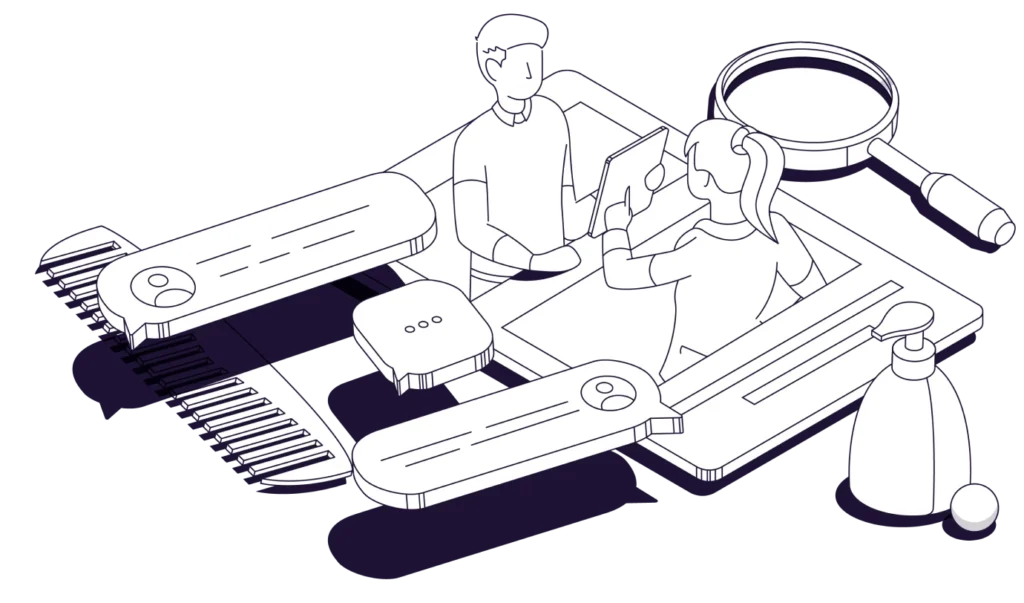
Knowledge Base
Getting Started
Set Up Integrated Payments Feature
Click here to request more info on how to set up your Integrated Payments Add-On
Installing on a Mac
A third-party Windows emulator is required to run this on a Mac.
Installing DaySmart Body Art
A third-party Windows emulator is required to run this on a Mac.
Add-ons & More

Integrated Credit Card Processing
Faster checkout, fewer errors, more revenue and better service.


