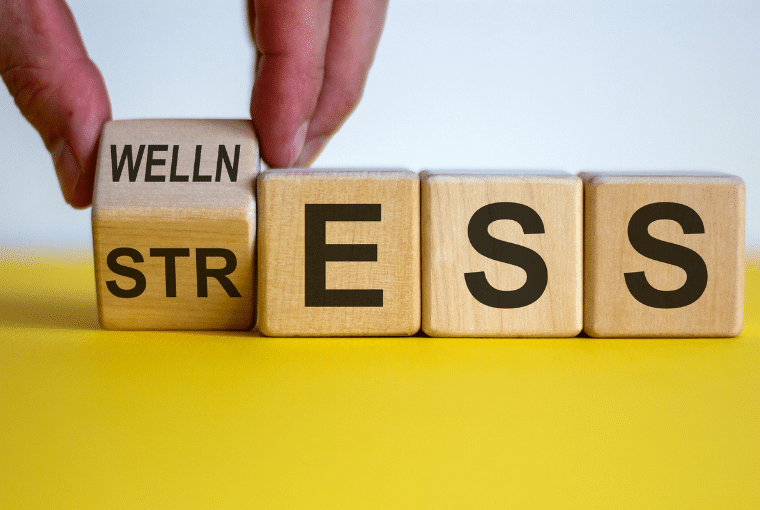3 Social Media Tools to Help Manage Your Salon Social Marketing
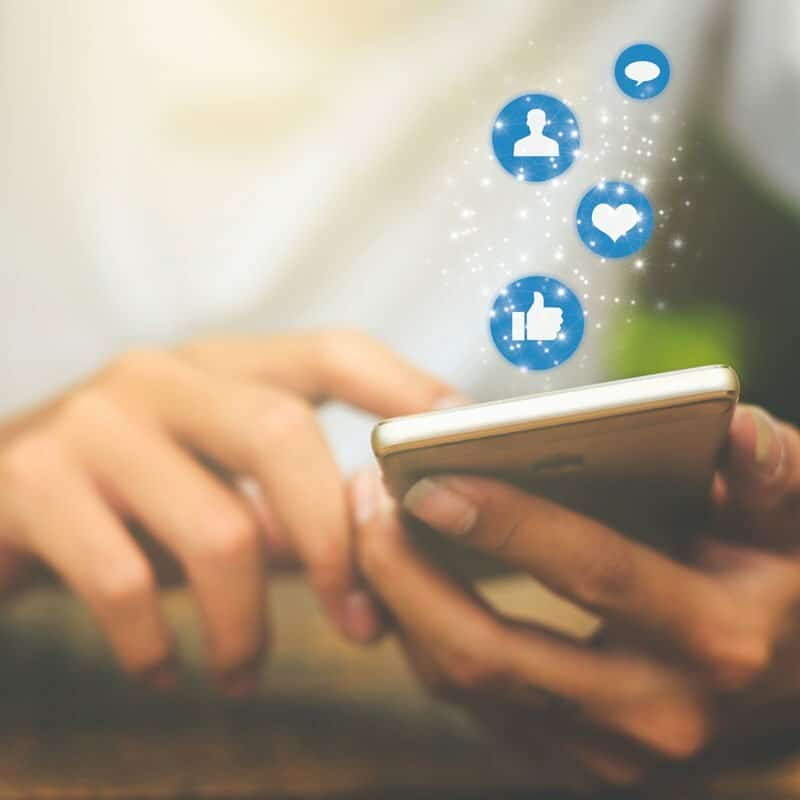
We are constantly being tagged in, mentioned by and posting to social networks like Facebook, Twitter, Pinterest, Google+ and Tumblr. As a small business owner there is no denying that social media is here to stay and it has become a necessary part of any small business marketing strategy. The biggest challenge salon and spa owners face is deciding which social media tools to use for their business.
When deciding which social media tools to use for your business, you should consider the following items:
- Price: While it might be the latest and greatest in social media tools, does it cost more than what your salon will get out of social media?
- Supported Platforms: Most social media tools will boast about how many social networks they support or all the different things you can do from their website. As a small business owner, you need to decide which social networks complement your business and focus on those social networks only. For example, Twitter might be a great platform, but if you have the highest levels of customer engagement on Facebook, then look for social media tools that integrate with Facebook. Most social media tools do, so if Facebook is your main social network, look for advanced functionality.
- Support and Training: The worst thing you could do, as a small business owner it to invest your valuable time choosing and implementing a social media plan and tool, only to let it go to waste because the social media tool is too complicated or difficult to use. Make sure you are comfortable with the layout and functionality of any social media tool before you buy it.
Well, we’ve scoured the internet, consulted the experts and found 3 awesome social media tools to help manage your business’ social media profiles.
Our List of Social Media Tools:

Overall Rating: 4.5/5
| Free Plan | Pro Plan: $9.99/month |
|
|
Supported Social Networks:
|
|
Support & Training: Support and training is one of the areas HootSuite really shines. HootSuite University is an amazing resource where users can expand their HootSuite skills and learn how to leverage the HootSuite technology to maximize their social media efforts. The only drawback is that the advanced training resources requires a separate monthly subscription of $21 to HootSuite University. I would suggest subscribing to HootSuite University when you first start off and learn as much as your can within a month or two.
Final Thoughts: Hootsuite is a great social media tool for small businesses but it can get a bit pricey if you start adding users and their Analytics reports. However, it is hard to beat Hootsuite on features and price.

Overall Rating: 3.8/5.0
| Free Plan | Paid Plan: $10/month |
|
|
Supported Social Networks:
- Facebook Pages & Profiles
- App.net
Support & Training: Buffer offers a fairly limited FAQ section on their website. They do offer unlimited email support to free and paid users.
Final Thoughts: Buffer is great at what it does, organizing content you want to share on your social networks. While I would not recommend Buffer as complete social media management tool, I would highly recommend using the free version as a great way to quickly schedule content as you discover it across the web.

Overall Rating: 3.4/5.0
Pricing: $17.97 bi-weekly ($36 a month)
Supported Social Networks:
- Plurk
- App.net
- Most Major Blogging Platforms
Support & Training: SocialOomph offers a fairly comprehensive ‘self-help’ center and customer forum on their website.
Final Thoughts: SocialOomph offers fairly advanced capabilities but it is hard to get past the add-on costs that you pay to gain access to the advanced features. While SocialOomph may work well for some, I would only recommend this social media tool to salons that have a dedicated marketing staff member(s). Have you heard of Daysmart Salon Software? We help salons run their businesses…learn more here!