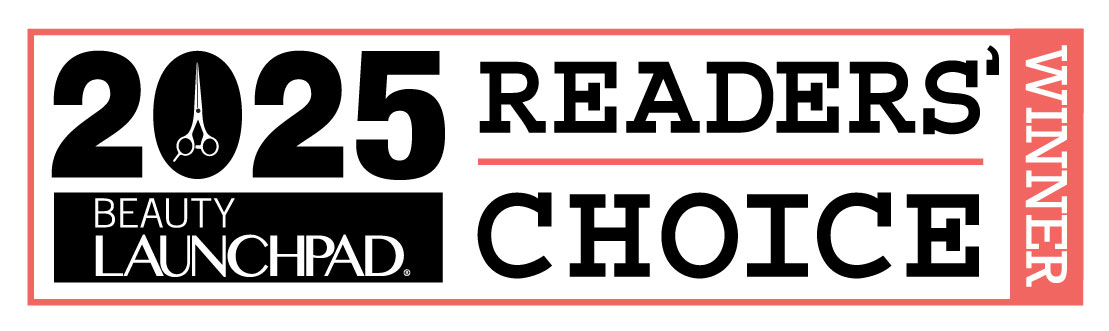With 2024 finishing, have you analyzed your end of year business report? Do you know which employee or product performed the best? Keep reading to find out the key thing to understand about your top employees and best selling retail products.
Key things to understand about your top performers.
Identify the 5 W’s: Who is the top performing staff member?
- Who is your top performer?
- What is unique about their job performance?
- When do they market their skills?
- Why are they performing better than others?
- How do they interact with their team and clients?
These questions are clues as to how you can coach and mentor your staff.
- Use this Q&A to identify key qualities among each staff member.
- Share examples and create a team environment that allows your lead performers to be mentors.
- Use these examples when you are coaching your low performing staff and find out where they need coaching and work on those areas.
- Stay constructive and remember we learn from our mistakes.

Create a mentoring program.
- Pair a struggling employee with a successful one and allow them to shadow for the day.
- Create a part time assistant program that will allow for the struggling employee to gain extra training. They can then practice the skills they have learned by working independently on the opposite days.
Make sure you have a dedicated team of staff. If there is a staff member that is compromising the integrity of your team, you may want to consider cutting ties.
- A team that operates in a positive atmosphere will always outperform.
- You may feel cutting your losses may cut your revenue but if your team performs better in return, you have made a gain.
Incorporate pricing levels for services.
- Start the new or struggling employees out at a lower price level to promote an incentive for growth.
- Set goals within each price level that must be reached and maintained in order to move to the next pricing level. This concept will motivate your employees to meet specific expectations and grow quickly.
- This creates the ability for the stylist to receive a raise as reward for their progress.
- Suggested goals would be- retail per guest, service per guest, guest retention, and rebooking. All of these goals can be monitored within your software program. You may want to consider team goals as well.
Market your business and staff through your software.

The opportunities for marketing to your clients are endless.
- Create a loyalty program that will boost referrals.
- Create automated marketing emails thanking customers for visiting your business. Within your emails add links to online booking, Instagram pages, facebook pages and anywhere you gain reviews.
- Identify a target group of customers and send a marketing email for a specific promotion.
It is important to consistently monitor your staff performance. With a positive atmosphere and a little constructive criticism, your staff will grow and thrive. Everyone can use a little motivation from time to time.
This same concept can be applied to increasing your retail sales.
What is the top performing retail product?
-
- Who does this product target?
- What does the product do?
- When is this product used?
- Where is this product placed in your retail area?
- Why is it popular among your customers?
- How is it promoted and used within the salon?
Utilize key points about your top sellers.
- Identify how they are being promoted within the salon.
- What can be done differently to promote the products that are not selling?
Always educate your staff on the products in the retail area.
- Schedule workshops and invite your distributor reps to come in and educate your team about new products or existing products that are not moving off the shelf.
- Make sure the staff has access to each item in the back bar area to utilize on their clients.
- Set goals and incentives for your team or individual staff on retail sales. Offer prizes to the top sellers. “There is nothing wrong with a little friendly competition.”
Create a customer experience that your whole team offers their guest.
- Have your team talk about the products they are using during the service.
- Hand the product to the guest and explain how it is used.
- Write down the products used or walk the customer to the retail area and guide them to the products on the shelf.
- Keep a record of the products in the client notes section of your software. That way if they choose to buy it later there is a reference. Your program will also store the purchase history of your customers. Therefore, allowing you to suggest products at their next service or identifying a product a customer wants to repurchase.
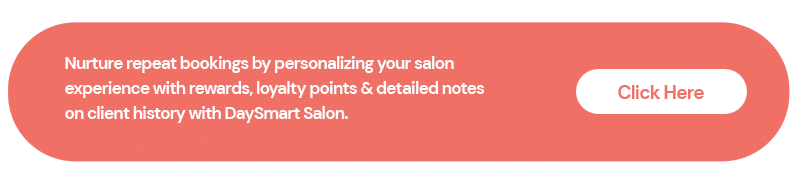
Feature a product of the month within the salon.
- Place the featured item in a visible area of the salon.
- Use the marketing feature within your software program to educate your clients on the item.
- You may even offer a promotion such as, if the customer books a specific service, they will receive a discount on the item of the month.
- Select a target market of customers that frequent a specific service and send marketing campaigns for products that coincide. Such as targeting your highlight customers with a deep conditioner.
Create loyalty points for dollars spent on retail.
- Track the points within your software program. This will give your customers an incentive to purchase retail within your business.
There are many ways to get creative with promoting retail. Make sure you have goals in place for your staff. You can easily track retail sales and set commission calculations in the software program. Once you have implemented these concepts, share the reports with your staff. This will keep the momentum going and add a visual dimension to their progress. Make it fun and keep it simple. Everyone wins!

Employee Performance Report
- Sign into Online.SalonIris.com
- Select More and then Reports.
- Scroll down to the Employees section within All Reports
- Select Employee Performance Report.
- Select the desired date range.
- Select the employee you wish to run the report for from the drop-down menu.
- Press Run Report.
Information that is displayed:
- Hours Booked
- Percent Booked
- Average Ticket price
- $ amount of product sold
- Top Service Rendered name
- Top Service Count
- # of Retail Tickets
- # of non Retail tickets
- Total # of tickets
- % of Tickets with Retail
- Total Clients
- # of clients retained
- % of Clients Retained
*NOT recommended to run on the mobile apps since not all the same information is displayed.
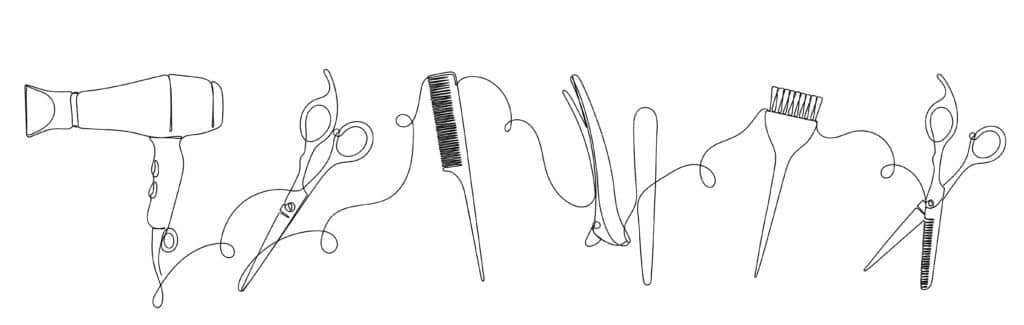
Product Sales Statistics
- Sign into Online.SalonIris.com
- Select More and then Reports.
- Scroll down to the Products section within All Reports
- Select Product Sales Statistics.
- Select the desired date range.
- Press Run Report
Information that is displayed:
All products are listed individually with the following information.
- Product ID
- Description
- Quantity Sold
- Wholesale cost per item
- Total Wholesale cost
- Gross profit
- Net Profit